As I searched the blogs for topics that were of interest to me; I was bewildered to discovery that this was not an easy task. Many of the blogs I researched had nothing to do with my career or how I planned to use this degree. As I searched and searched I finally found my first blog that I could write about. The first Blog that caught my attention was Instructional Design & Learning Theory by Brenda Mergel. This blog gives further insight into the different learning theories. This blog was interesting to me because our first week discussion topic was on learning theories. The website for Instructional Design & Learning Theory Is: www.usask.ca/education/coursework/802papers/mergel/brenda.htm
The second blog that caught my attention was Universal Design for Learning. UDL introduces a set of principles and techniques for creating an instructional classroom that is inclusive of multiple learning styles such as visual, audio, read/write, and kinesthetic. According to UDL, learners should be presented numerous ways of acquiring information and knowledge. It is asserted that when instructors use a variety of learning styles such as those presented by Howard Gardner, everyone benefits. UDL site emphasize how to incorporate the learning styles by way of technology, therefore, you are creating a style of teaching without using the traditional textbook method. The website for UDL is: www.teachingonline.wordpress.com/2010/03/03/universal-design-for-learning/
The third blog that caught my attention was Engrade. Engrade is a free educational site that is designed to help teachers with their grading system. In this program, engrade automatically assigns grades for the instructor; or you may set the system to assign grades to your preference. Also, this program allows you to set up the program so that parent and student can login and view their grades and see the assignment if any that was missing. This is a user friendly program; a tutor will walk you thorough all the different functions that are available to you through this site. Not only does it calculate grades, but you can also do attendance and enter information on a calendar to show assignments, test and school functions. There is also a category for the teacher to write comments about their students. Additionally, this is a private and secure program. The website for Engrade is: http://engrade.com/
Finally, the last blog that was of interest to me was Kubbu. This site caught my attention because I love to make interactive activities for my students. This site shows how teachers can make simple hands-on games and online activities. It is a free site for teachers; however, instructors are limited to 30 students and 15 activities. The types of activities that can be created on this site includes activities such as; matching, sorting, crossword puzzles and quizzes. The idea behind this site is to integrade technology into the classroom. The website for Kubbu is: http://primarytech.globalteacher.org.au/
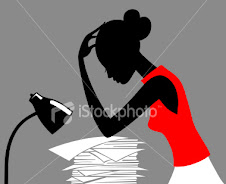



No comments:
Post a Comment